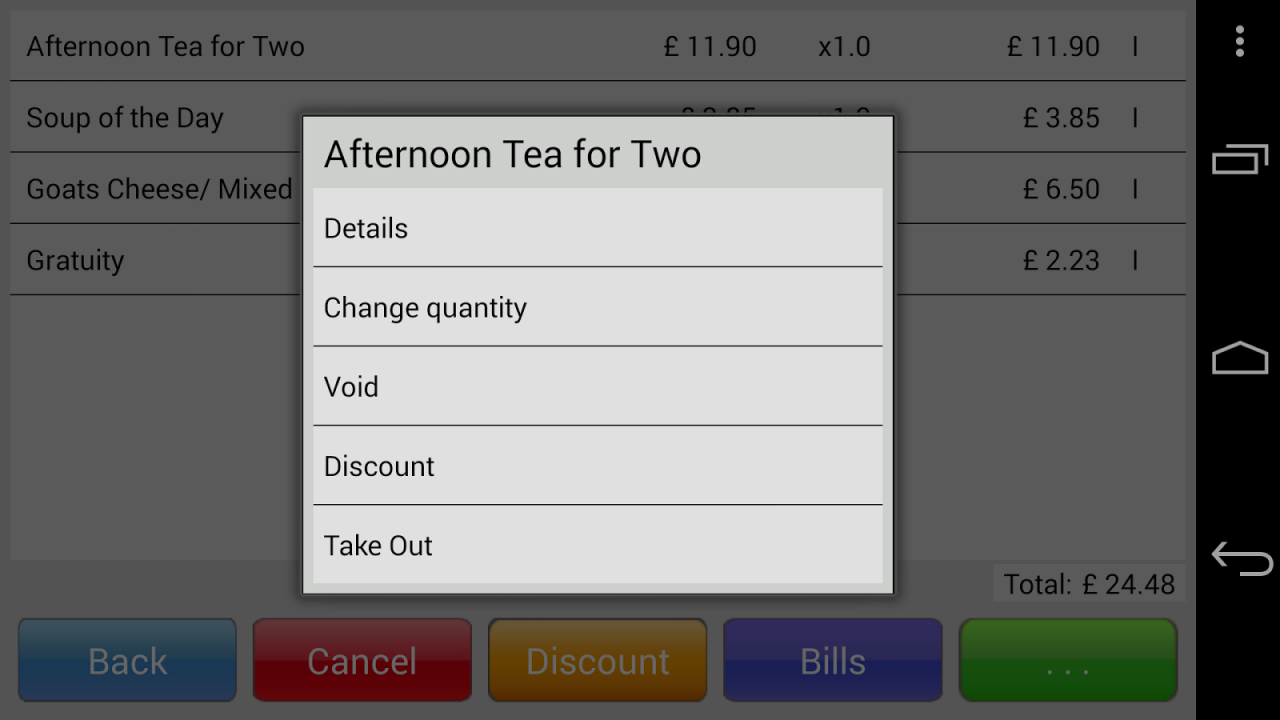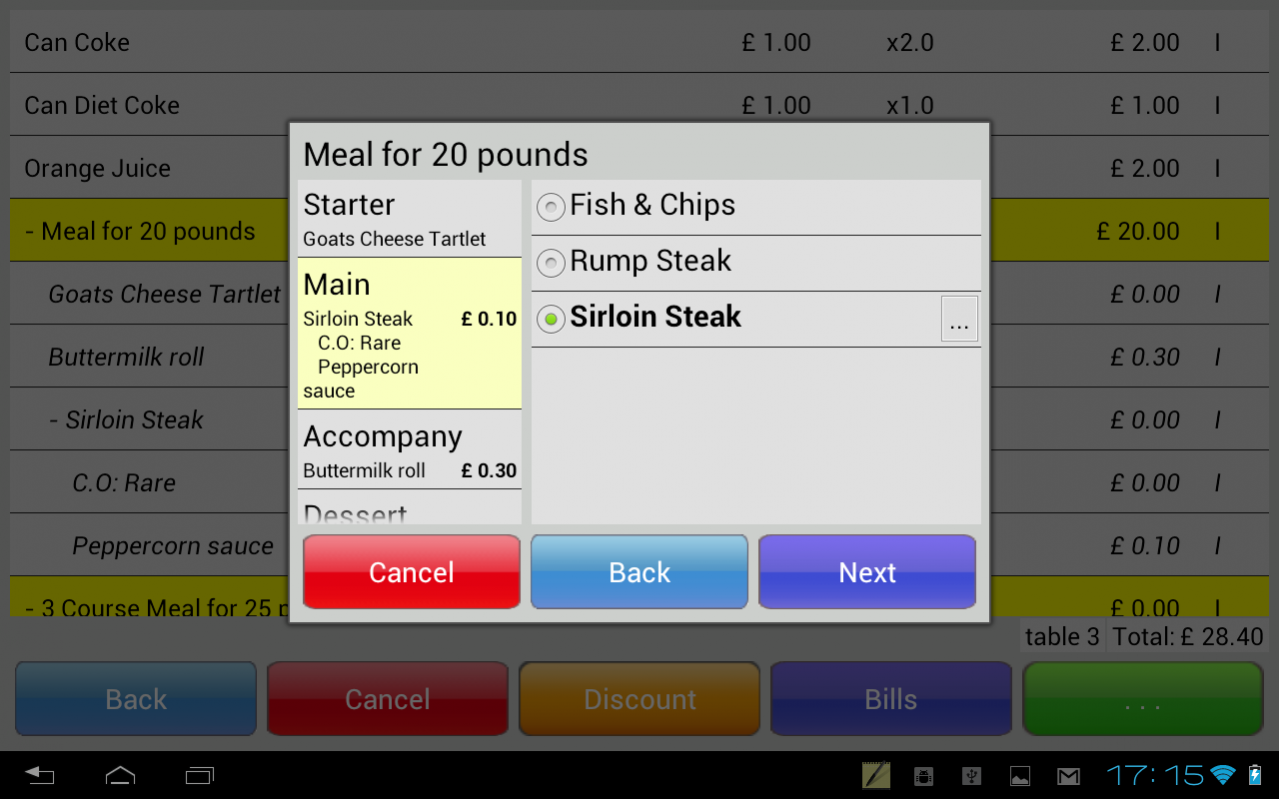AlfaPoint EPOS 7.5.18
Continue to app
Free Version
Publisher Description
AlfaPoint is a fully featured EPOS application designed for restaurants, bars, cafes, takeaway shops,mobile sales and small retail shops.
AlfaPoint EPOS application is adapted for smartphones, 7" tablets, 10" tablets and selected 15" Android EPOS terminals.
The application contains a demo setup for you to see how it works, and to use it to sell your products you need to subscribe to AlfaLine cloud back office.
Use the application at a single point of sale or as part of a multi-terminal or multi-shop setup.
Restaurant and bar features include:
* Tables and tabs
* Menus
* Direct printing to kitchen and bar printers (fully configurable)
* Waiters can use phones or tablets to take orders at the tables, which then go directly to kitchen and bar printers, and table orders are synchronised to all tablets and EPOS terminals in the restaurant.
* Split receipts
* Service charge
General features include:
* Staff log on with password
* Fully configurable screen layouts (departments, pages, products,..)
* Promotions, discounts, meal deals
* Multiple product pricing plans
* Print and reprint receipts
* Manage and record cancels, voids, refunds
* Manage VAT
AlfaPoint works with the following EPOS hardware:
- STAR network receipt and kitchen printers
- Cash drawers connected to STAR printers
- DATECS mobile bluetooth printers
- Bluetooth barcode readers
About AlfaPoint EPOS
AlfaPoint EPOS is a free app for Android published in the Office Suites & Tools list of apps, part of Business.
The company that develops AlfaPoint EPOS is AlfaRichi. The latest version released by its developer is 7.5.18.
To install AlfaPoint EPOS on your Android device, just click the green Continue To App button above to start the installation process. The app is listed on our website since 2017-05-23 and was downloaded 10 times. We have already checked if the download link is safe, however for your own protection we recommend that you scan the downloaded app with your antivirus. Your antivirus may detect the AlfaPoint EPOS as malware as malware if the download link to epos.mobile is broken.
How to install AlfaPoint EPOS on your Android device:
- Click on the Continue To App button on our website. This will redirect you to Google Play.
- Once the AlfaPoint EPOS is shown in the Google Play listing of your Android device, you can start its download and installation. Tap on the Install button located below the search bar and to the right of the app icon.
- A pop-up window with the permissions required by AlfaPoint EPOS will be shown. Click on Accept to continue the process.
- AlfaPoint EPOS will be downloaded onto your device, displaying a progress. Once the download completes, the installation will start and you'll get a notification after the installation is finished.